Question: How do you make a Valentine’s day box stand out from the rest?
Answer: Get some help from one of your friends that is always thinking outside the box. In this case I literally mean “outside the box.”
Have you ever had a friend that was so creative and just thought about things on a totally different spectrum? One of my best friends, Kip, from back home is one of those type of people. If you have an idea for something, he takes it over the top, but in a good way. Last year he made a Valentine’s Day box for his son that was hilarious.
When Ethan came home the other week and asked me to help him make his Valentine’s Day box. I knew just what we were going to make!
Here’s how to make it:
- Take an above picture of your kids. Make sure they open their mouth and eyes really wide.
- Use an editing app like Adobe or Adobe Photoshop Fix (if on mobile~this is what I did).
- Upload your photo into the app.
- Tap the “Liquify” icon.
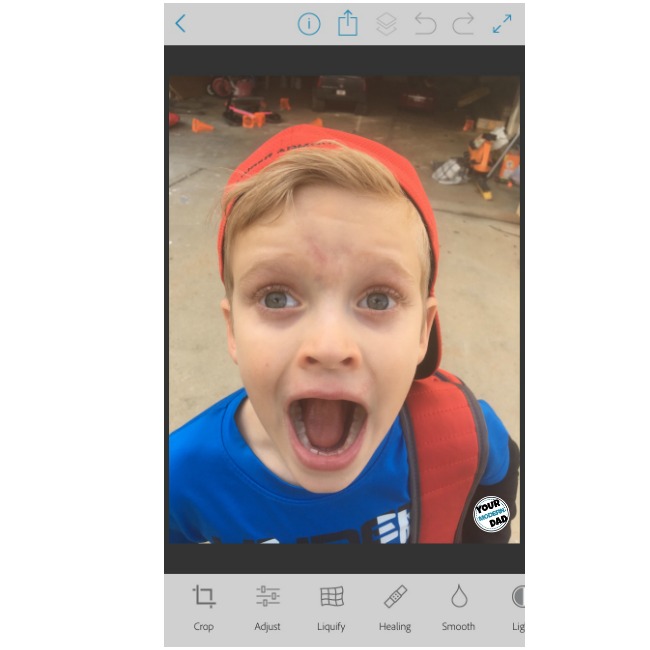
- Tap the “Warp” icon,
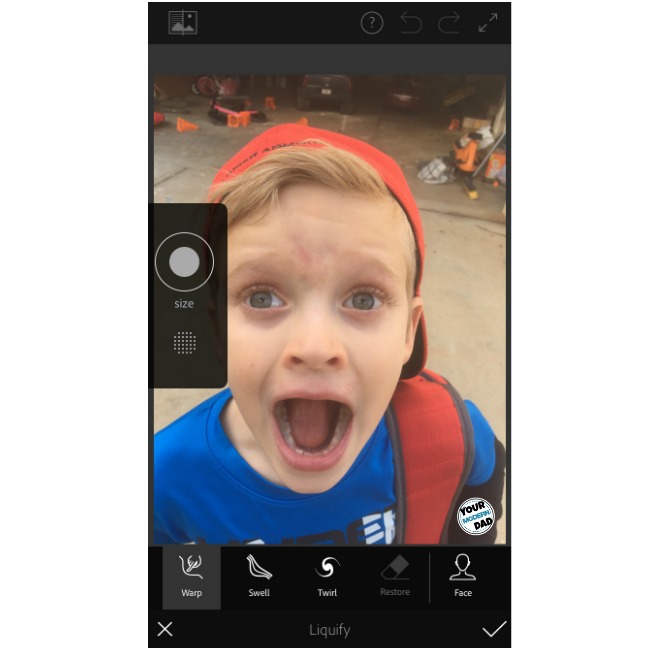
- Tap the screen in the center of your child’s mouth and a circle will appear. You can adjust the size by tapping the pint brush icon. place it on a setting of 20.
- slowly stretch the portions of the mouth. It may take a few tries to get what you want. Here are some shot from my friend Kip and his son.

- Print a 8X10 photo and you are all set to make your one of a kind Valentine’s Day box.
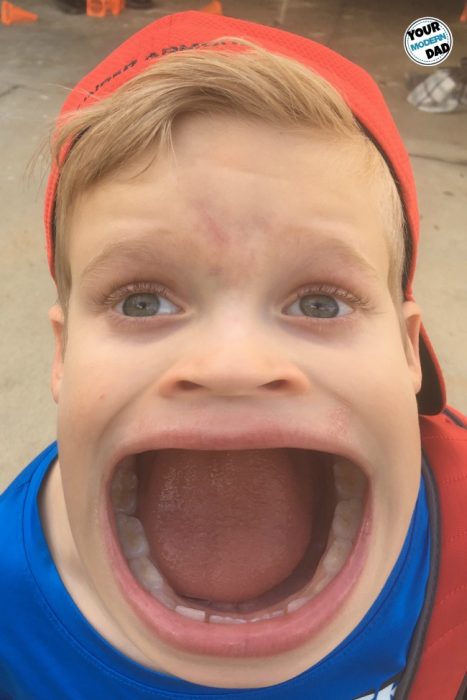
Here’s the Full Video of how to make it:
MORE POST YOU MIGHT LIKE:

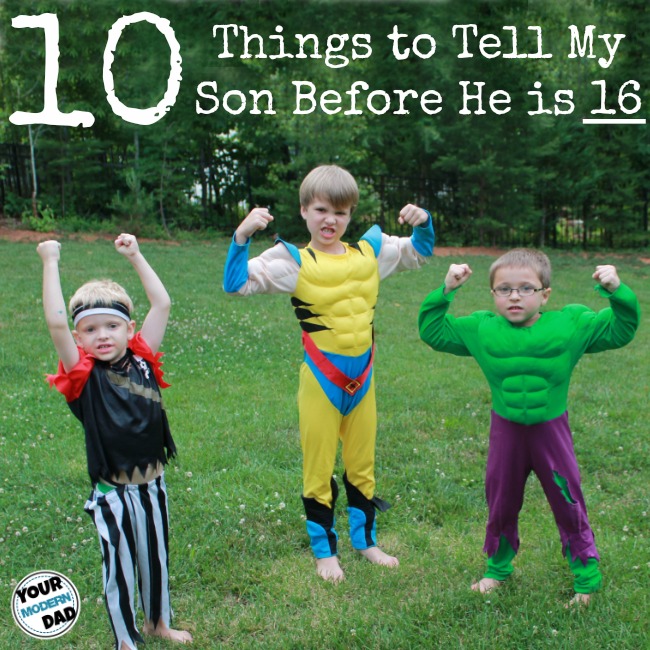

This is hilarious! We are definitely doing this for my 10 year old son’s class Valentines. Thanks for the idea!